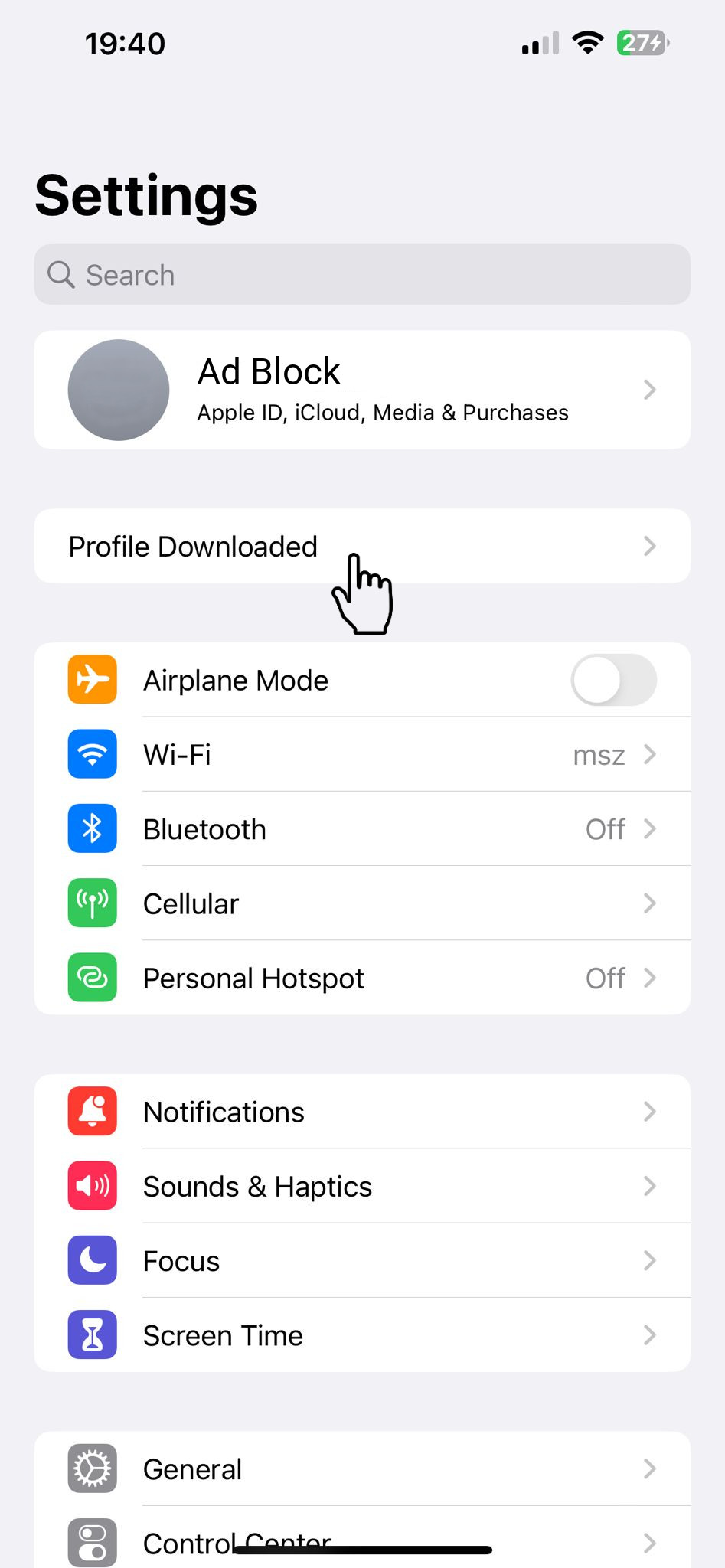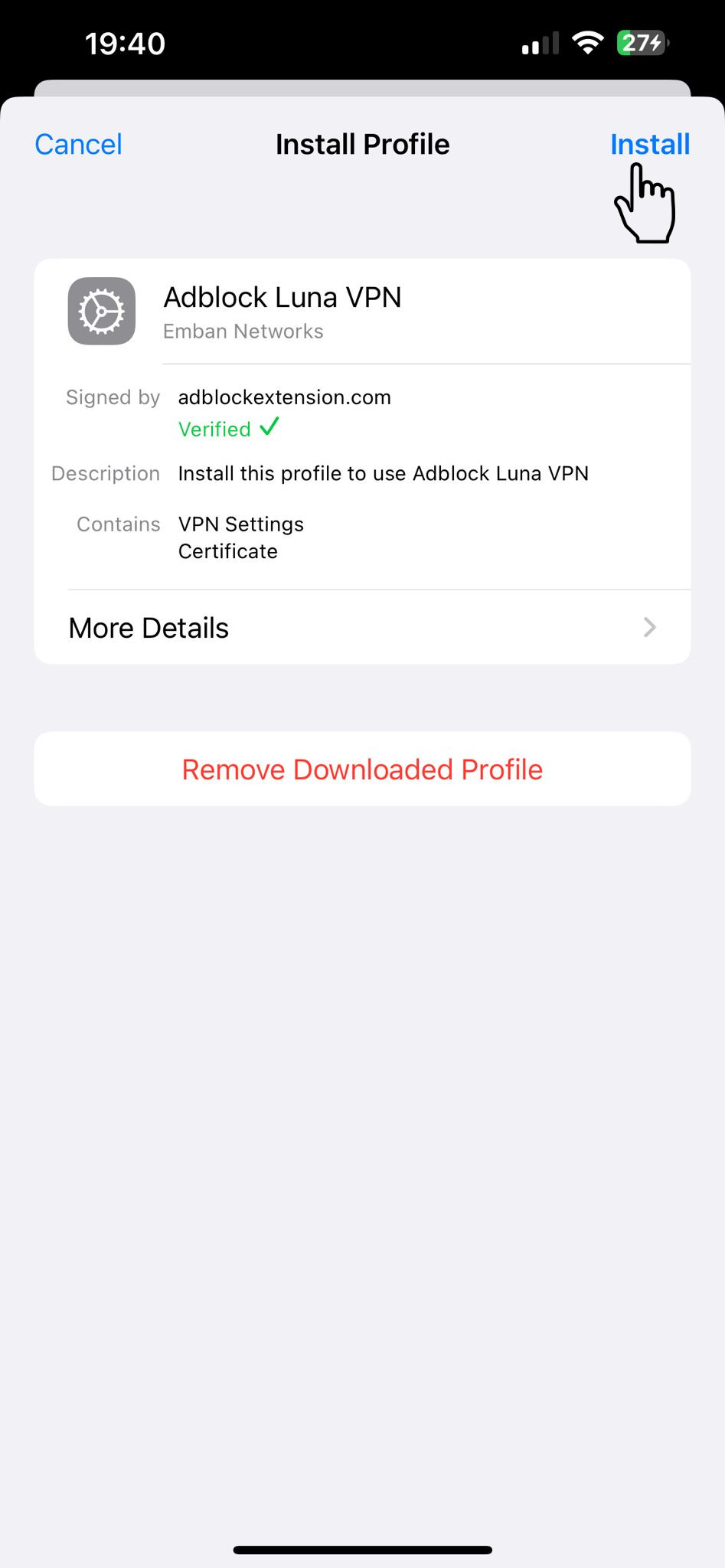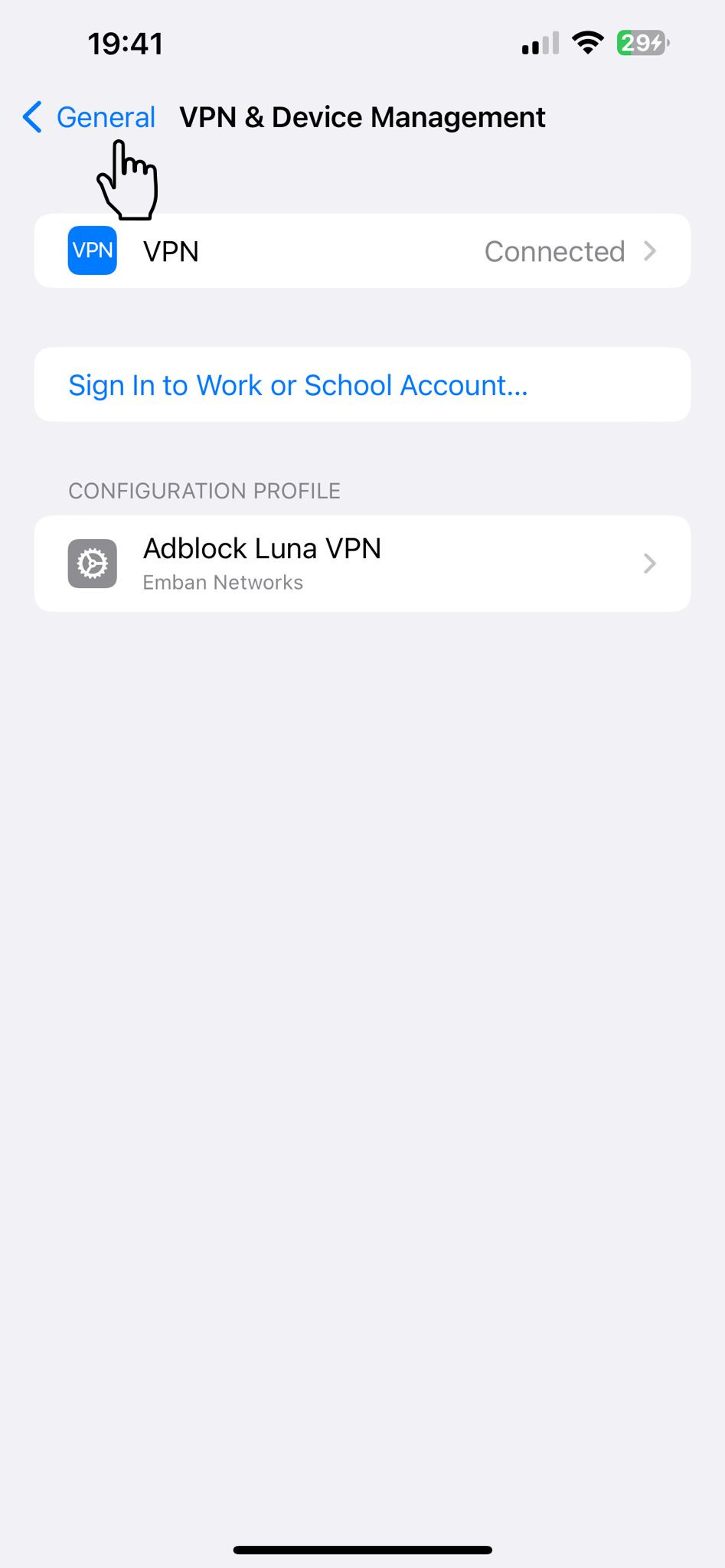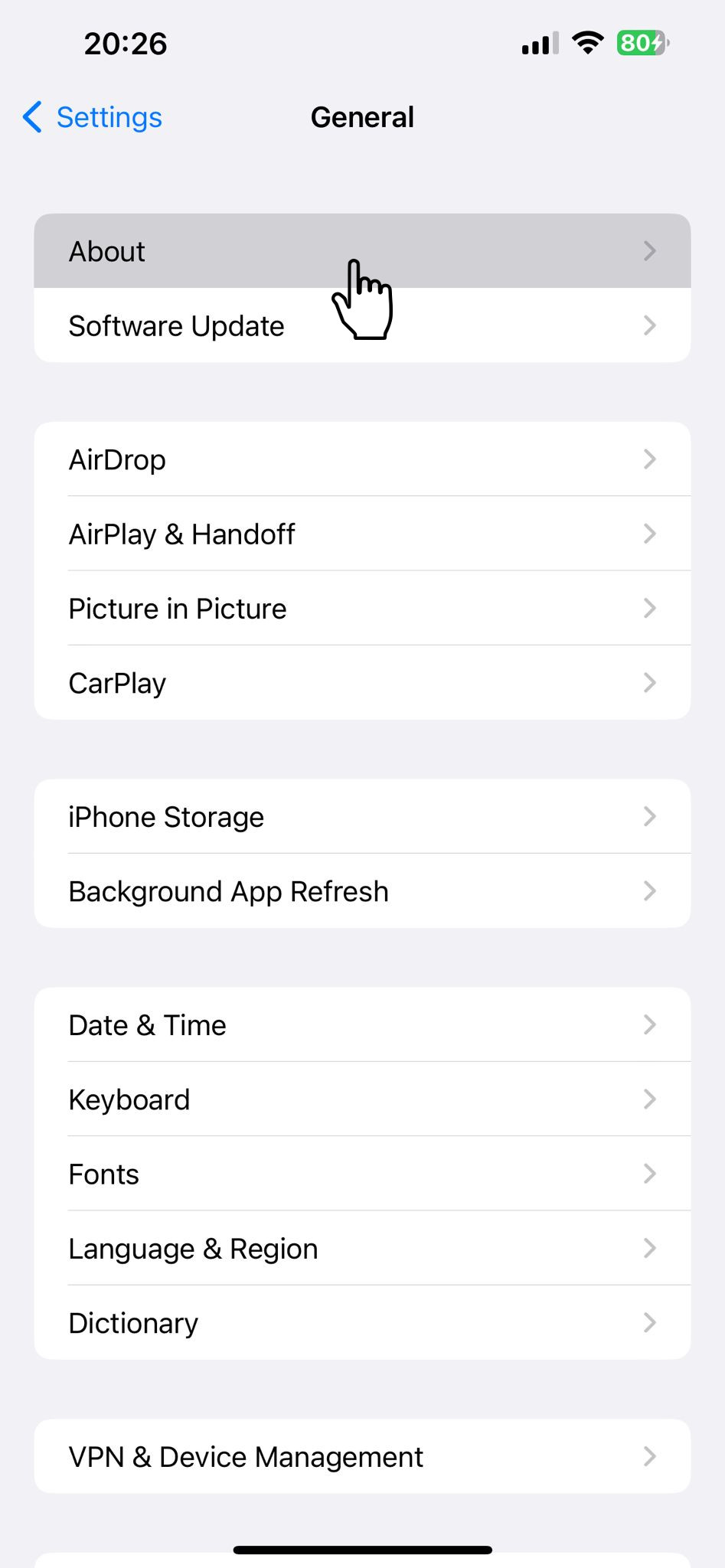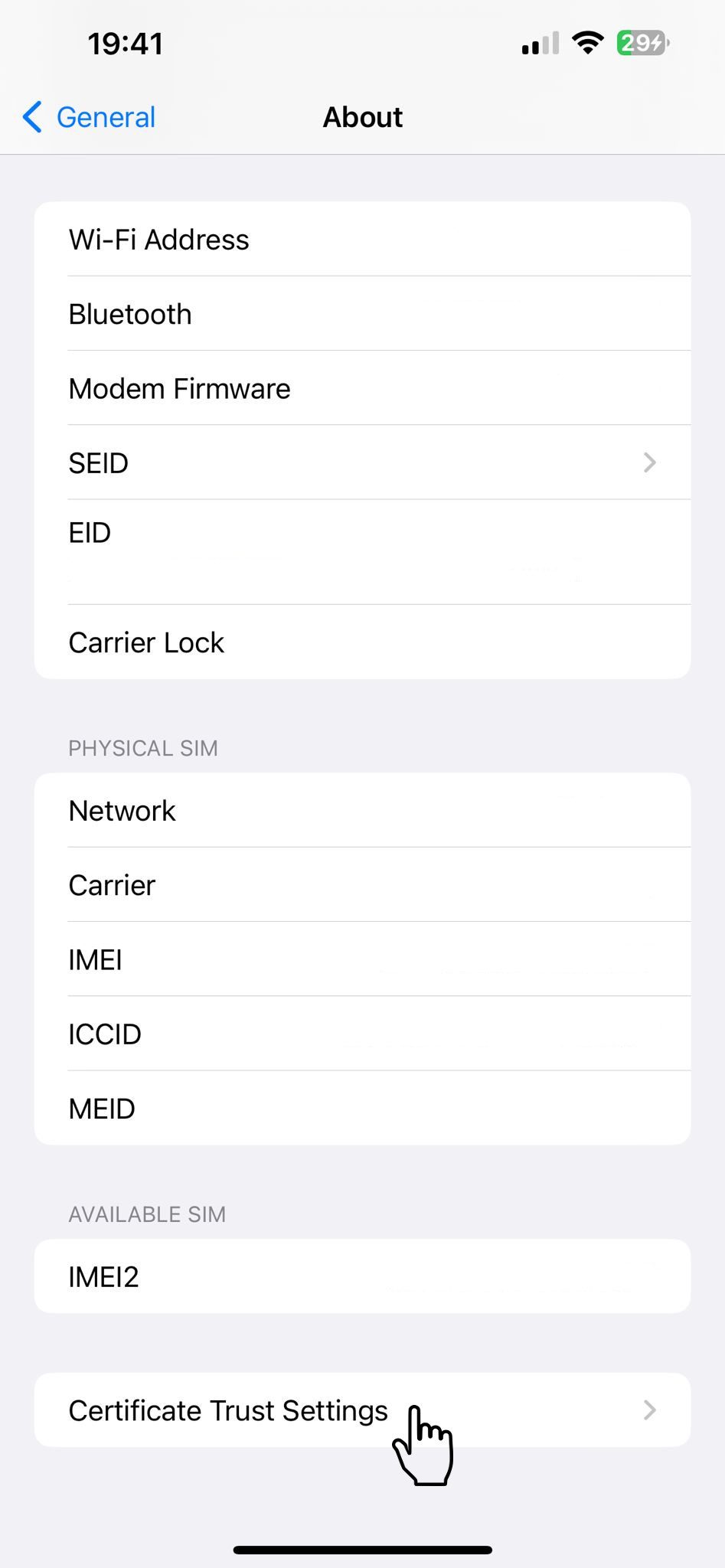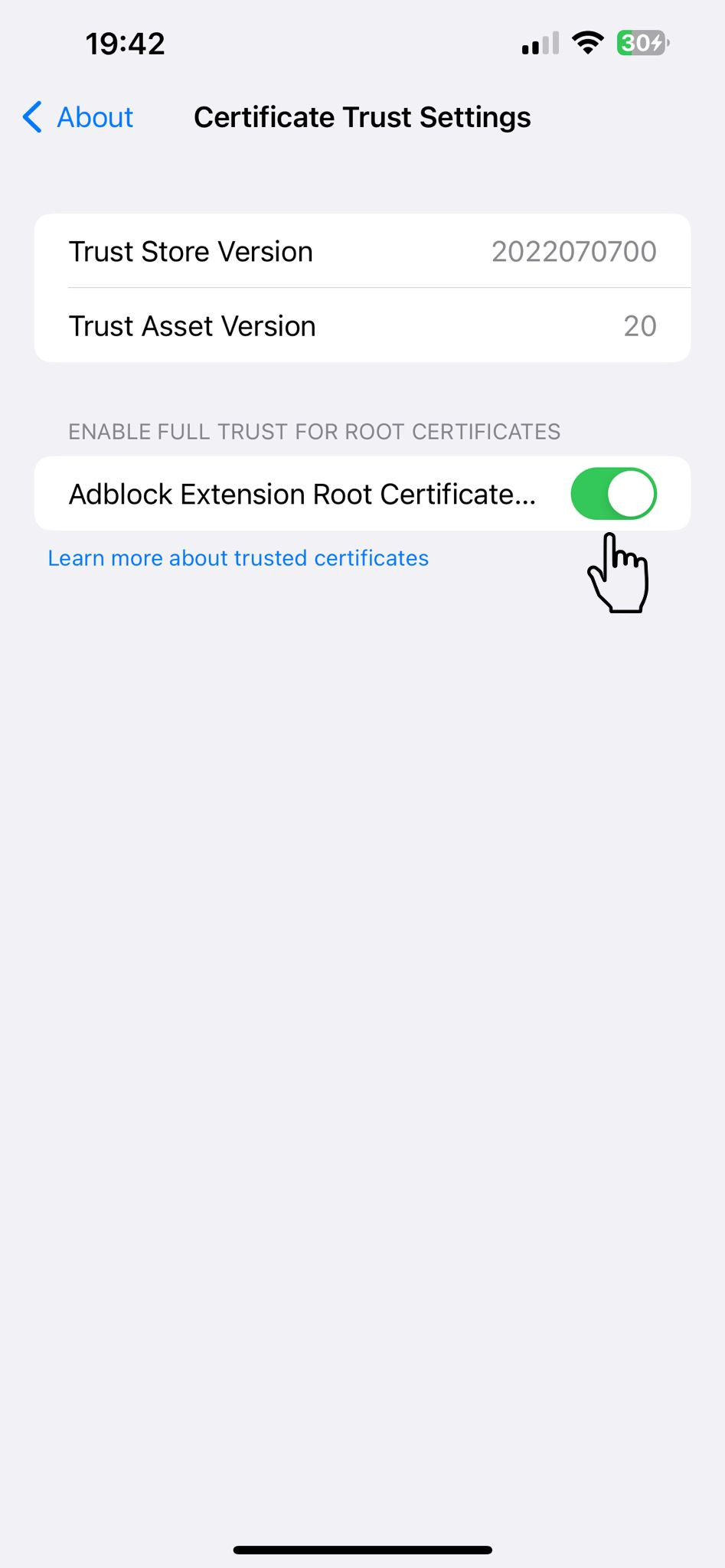Install Adblock Luna VPN and block ads in all these apps!
Install Adblock Luna VPN and block ads in all these apps!
If you haven't installed the VPN yet, please:
Download the Adblocking VPN Profile ⬇️
The VPN is installed correctly.
You can turn it on/off in  Settings.
Settings.
You are good to go!
Install Adblock Luna VPN and block ads in all these apps!
✅
Step 1.
It is important that you review and agree to our Privacy Policy. It includes important information about what information we will collect and your rights over that information.
Some Key Points:
Step 3.
Open the ![]() Settings App and:
Settings App and:
- Tap on Profile Downloaded
- Tap Install and follow installation of "Adblock Extension"
- Go to General → About → Certificate Trust Settings
- Turn on the "Adblock Extension Root Certificate".
- go to General → About → Certificate Trust Settings
- and turn on the "Adblock Extension Certificate".